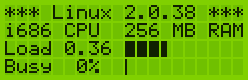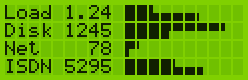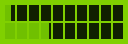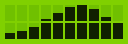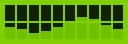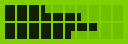Table of Contents
FEATURES
fully configurable!
LCD4Linux does not use predefined screens, you can individually design the layout instead. The use of widgets gives you full control of the layout, and therefore lcd4linux is completely independent from the display size.
different kinds of bar graphs
All bars can start anywhere on the display, all types may be used simultaneously. Bars can be linear or logarithmic.
 right, left and split bars with frame (hollow)
right, left and split bars with frame (hollow)
icons, animations and heartbeat!
LCD4Linux can display user-defined icons, and these icons can even be animated! You can use them to create your own cool heartbeat.
These examples are not a fake, but created with lcd4linux and the raster driver. You can see exactly the same on your display!
different data sources:
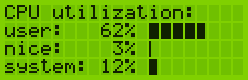 CPU utilisation: user, nice, system, busy, idle
CPU utilisation: user, nice, system, busy, idle
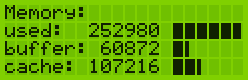 Memory statistics: total, used, free, available, shared, buffers, cached
Memory statistics: total, used, free, available, shared, buffers, cached
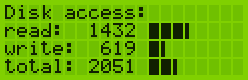 Disk statistics: read/written blocks or bytes
Disk statistics: read/written blocks or bytes
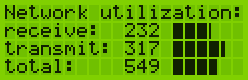 Network statistics (LAN and PPP): packets or bytes received/transmitted
Network statistics (LAN and PPP): packets or bytes received/transmitted
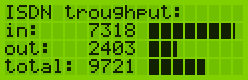 ISDN statistics: bytes in/out; ISDN connected (very useful if connected to a LED with a GPO!)
ISDN statistics: bytes in/out; ISDN connected (very useful if connected to a LED with a GPO!)
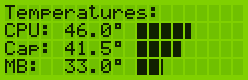 Temperatures: Up to 9 temperature sensors can be displayed. You will need the lm_sensors package to read out the temperatures.
Temperatures: Up to 9 temperature sensors can be displayed. You will need the lm_sensors package to read out the temperatures.
more data sources: (sorry, no pictures now :-)
- APM: battery percentage, status and duration
- PPP: bytes read and written (useful for xDSL connections!)
- DVB (Digital Video Broadcast, i.e. a digital satellite receiver card): Signal Strength and Signal/Noise Ratio
- Mail and News: local, POP and IMAP mailboxes, unread news messages from NNTP
- Seti@home: % completed, CPU time needed
- WIFI: link, signal level, noise
- MySQL: statistics from a MySQL database
- XMMS: infos from the XMMS player
- the output of external commands can be displayed
- arbitrary lines from a text file can also be displayed
Multiple Displays
You can connect up to four HD44780 displays to one eight-wire bus, with multiple enable lines (one parallel port!). This way you have a cluster of displays and control them seperately ;)
Or, for other displays, you can launch separate processes of lcd4linux and specify each with a different configuration file.
Evaluator
LCD4Linux uses an expression evaluation subsystem which can handle mathematical and string expressions. Nearly everything inside LCD4Linux passes the evaluator, so you can use expressions everywhere, to collect and prepare the info you want to display with maximum flexibility!
Plugins
The Evaluator can be easily extended with Plugins, which provide additional functions to be used in expressions. All the cool features modern displays provide (temperature reading, fan speed reporting, fan control, keypad buttons, etc.) are implemented as plugins, so with LCD4Linux you have access to all this geek stuff!