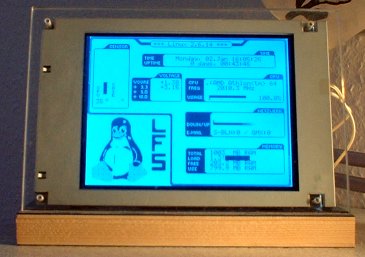Table of Contents
This driver supports displays from LCDShop24 using the LCD-USB-Interface by Wallbraun Electronics.
The displays are fully graphical with a resolution of 320×240 pixels. The driver supports loading of a background image, therefore the results look really cool:
Have a look at the Cool Stuff page for a larger picture!
The driver needs a special library called “libLUIse” which can be downloaded from Wallbraun Electronics. configure tries to detect if the library is available, and otherwise disables the driver.
Since 2008-10-14 there are additional informations about V3 controller with documentation of the protocol used. Wallbraun Electronics will not publish own Linux drivers for the V3 controller.
Display Section
Display <name> {
Driver 'LUIse'
Model 'generic'
DeviceNum <number>
Backlight <0|1>
Contrast <number>
Foreground <color>
Background <color>
Basecolor <color>
Backpicture <path/to/file>
Mode <gfxmode>.<gfxinfert>.<ScreenRotation>.<IORefresh>
}
Parameters:
| Driver | 'LUIse' |
| Model | 'generic' |
| DeviceNum | currently alwys 0, maybe someday more than one display will be supported |
| Backlight | initial backlight state, 0(off) or 1(on) |
| Contrast | initial contrast value, 0..255 |
| Foreground | color of active pixels (RRGGBBAA or RRGGBB), default is opaque black '000000ff' (see colors for details) |
| Background | color of inactive pixels (RRGGBBAA or RRGGBB), default is transparent 'ffffff00' (see colors for details) |
| Basecolor | color of virtual backlight (RRGGBB), default is white 'ffffff' (see colors for details) |
| Backpicture | full patth to a BMP file loaded as background image |
| Mode | four numbers controlling the display mode: |
| gfxmode | 0=or 1=and 2=xor |
| gfxinfert | 0=normal 1=invert |
| ScreenRotation | 0=normal 1=90° 2=180° 3=240° |
| IORefresh | 0=25ms .. 255=256*25ms |
Plugins:
The driver provides the following functions:
| LCD::Backlight(n) | turns the display backlight on(1) or off(0) |
| LCD::Contrast(n) | sets the display contrast (0..255) |
Example
Display LUIse {
Driver 'LUIse'
Model 'generic'
DeviceNum '0'
Backlight '1'
Contrast '110'
Backpicture '/home/tooly/backpics/bigwig4_normal.bmp'
Mode '0.1.0.2'
}